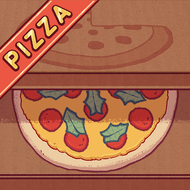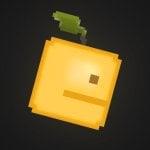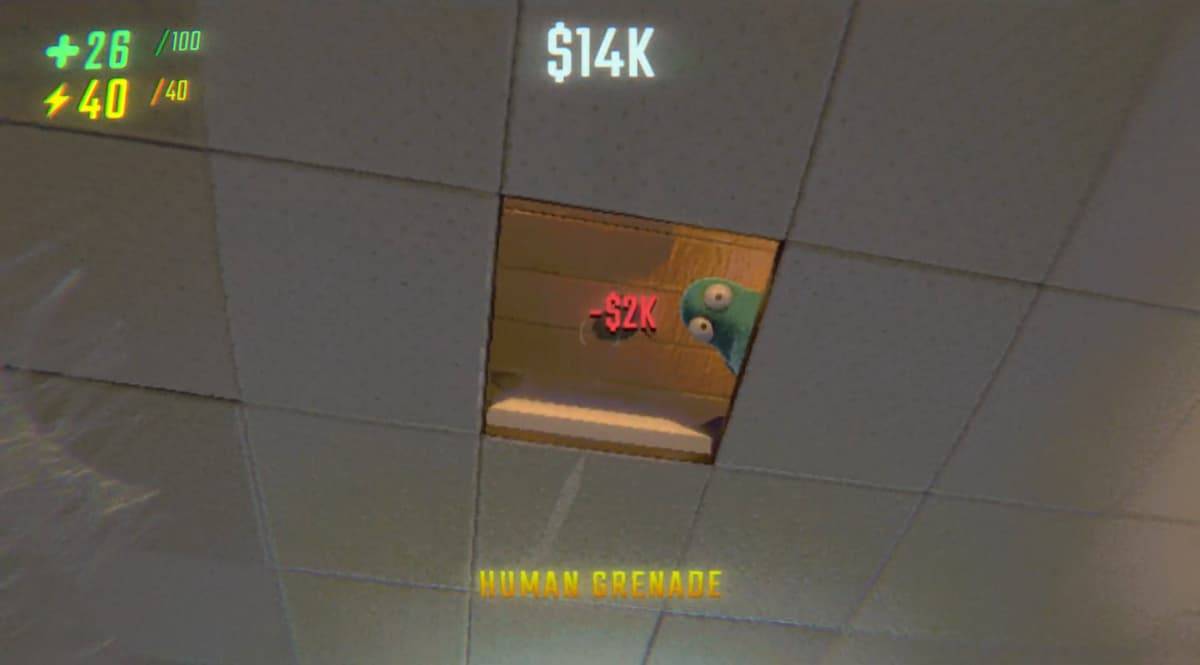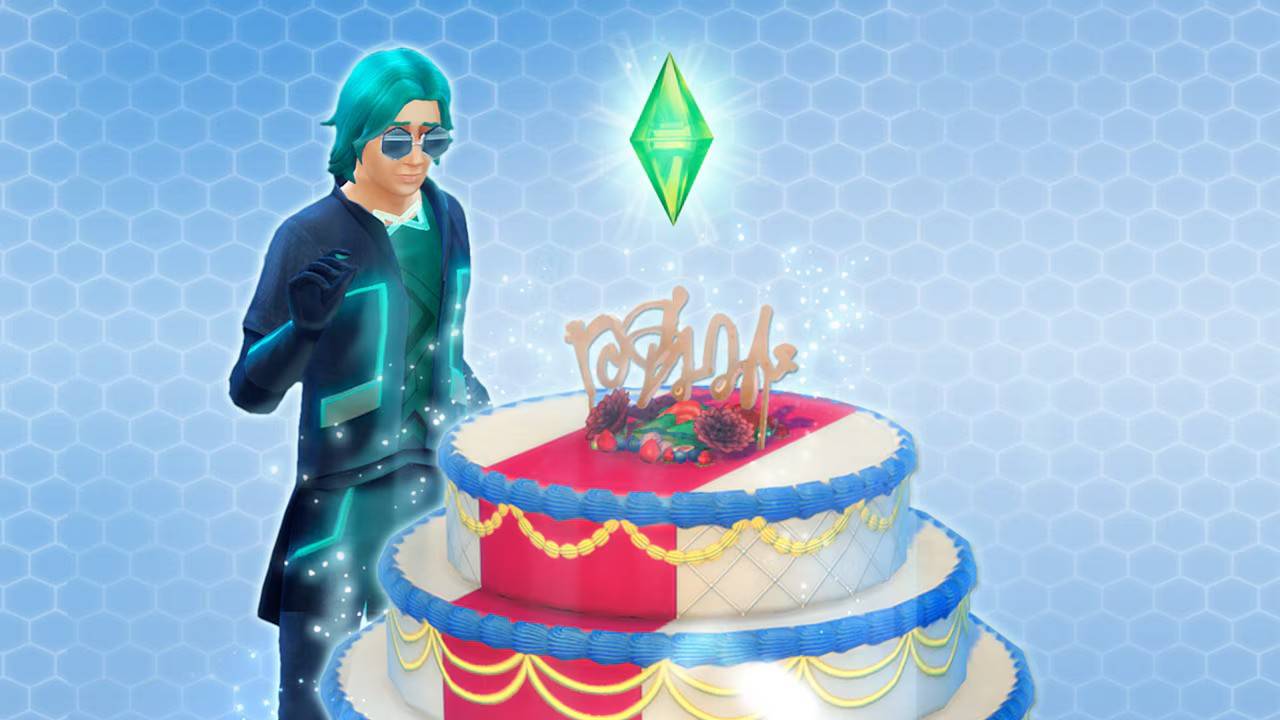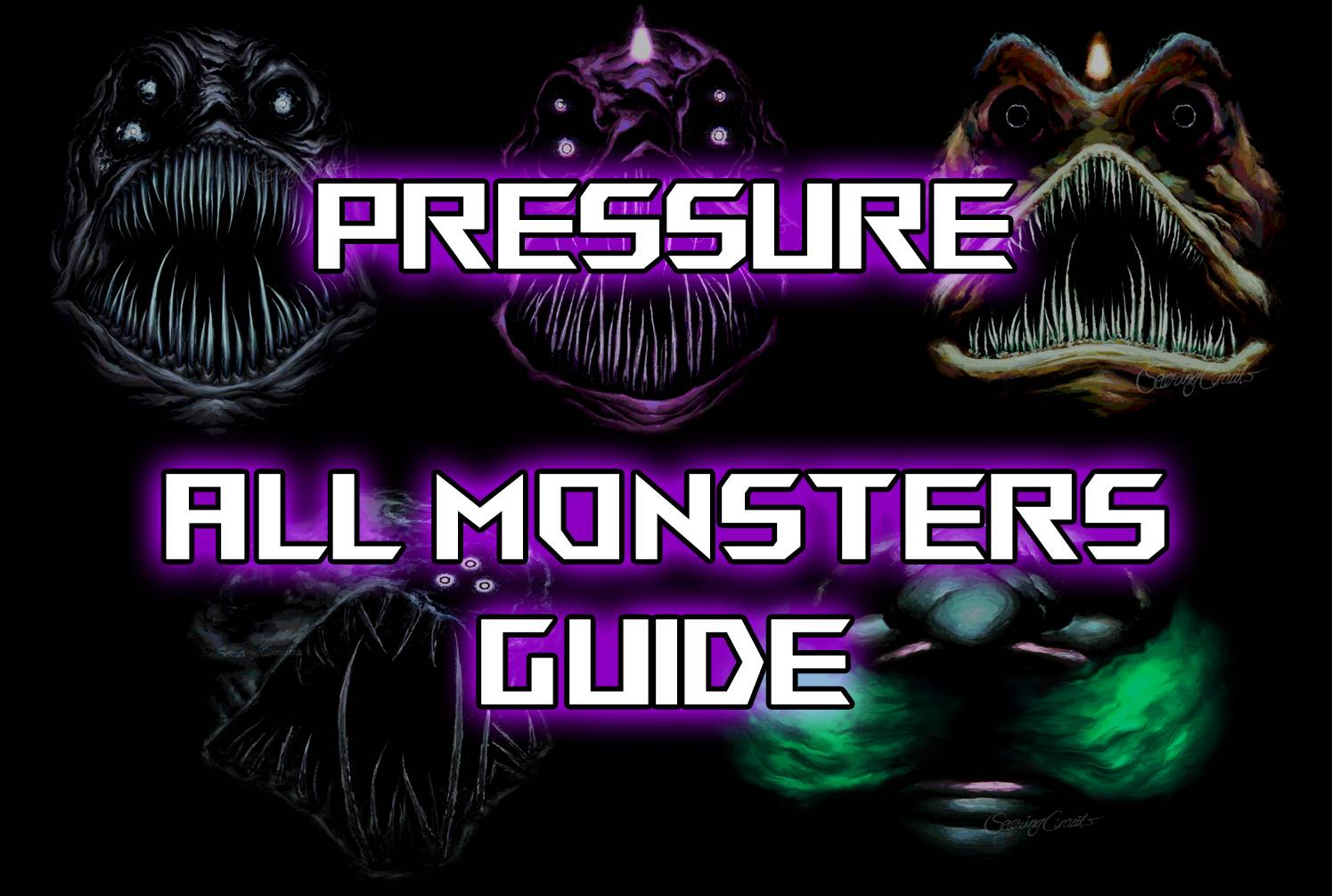Dive deep into the shadowy universe of Tokyo Ghoul with *Tokyo Ghoul · Break the Chains*, a gripping game brought to life by Komoe Games. This immersive experience lets you embody the legendary characters of the Tokyo Ghoul series, engage in tactical combat, and revisit the anime's iconic moments. Whether you're strategizing your next move or reliving your favorite scenes, this game promises an intense journey through the dark streets of Tokyo.
Got questions about guilds, gaming, or our product? Join our Discord for discussions and support!
Tokyo Ghoul · Break the Chains Active Redeem Codes
VIP666VIP777VIP888VIP999How to Redeem Codes in Tokyo Ghoul · Break the Chains?
Unlocking rewards with redeem codes in *Tokyo Ghoul · Break the Chains* is easy. Just follow these steps:- Launch the game on your BlueStacks.
- Find and tap the gear icon on the main menu to enter the settings.
- In the settings, go to the ‘Account’ tab.
- Select the ‘Redeem Code’ option and input your code exactly as shown.
- Hit ‘OK’ and check your in-game mailbox to claim your rewards.
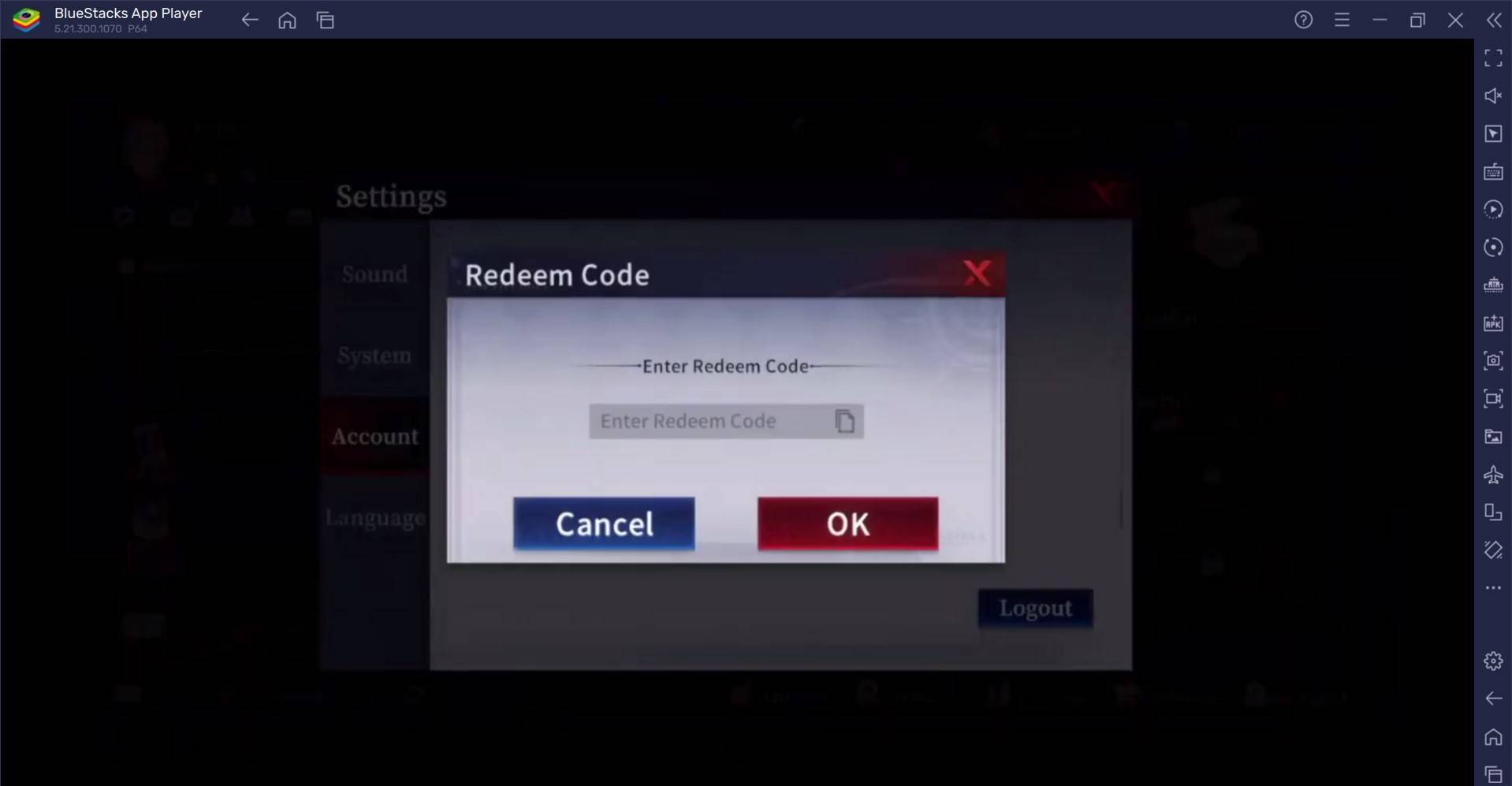
Redeem Codes Not Working? Here’s What You Can Do
Encountering issues with your redeem codes in Tokyo Ghoul? Here's how to troubleshoot:- Double-Check the Code: Make sure it's entered correctly and hasn't expired.
- Check for Typos: Be careful not to mix up “O” with “0” or other common errors.
- Stable Internet: Ensure your connection is strong.
- Update the Game: Always play the latest version for the best experience.
- Correct Account: Verify you're signed into the right account.
- Contact Support: If problems persist, don't hesitate to reach out to customer service.
Using redeem codes can give you a significant boost in the game. Keep an eye out for new codes to maximize your adventures in the dark world of Tokyo Ghoul.
For an enhanced gaming experience, consider playing *Tokyo Ghoul · Break the Chains* on a PC or laptop with BlueStacks. Enjoy smoother gameplay and the convenience of a larger screen.