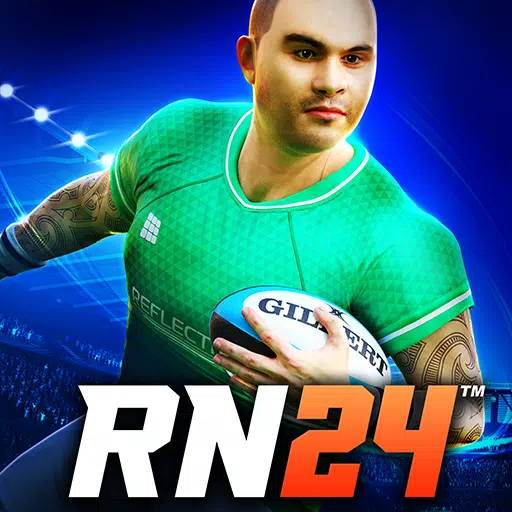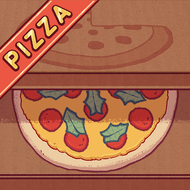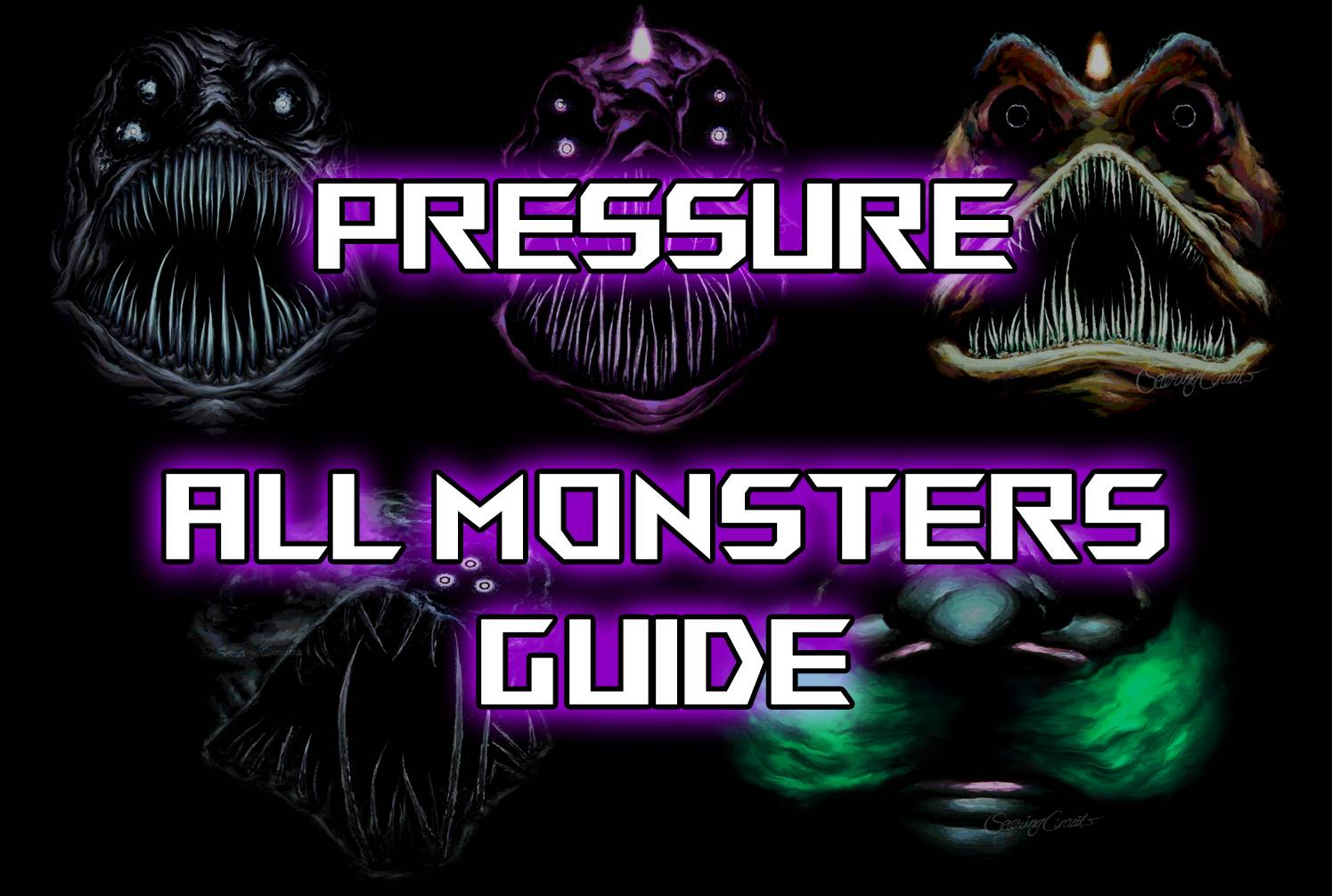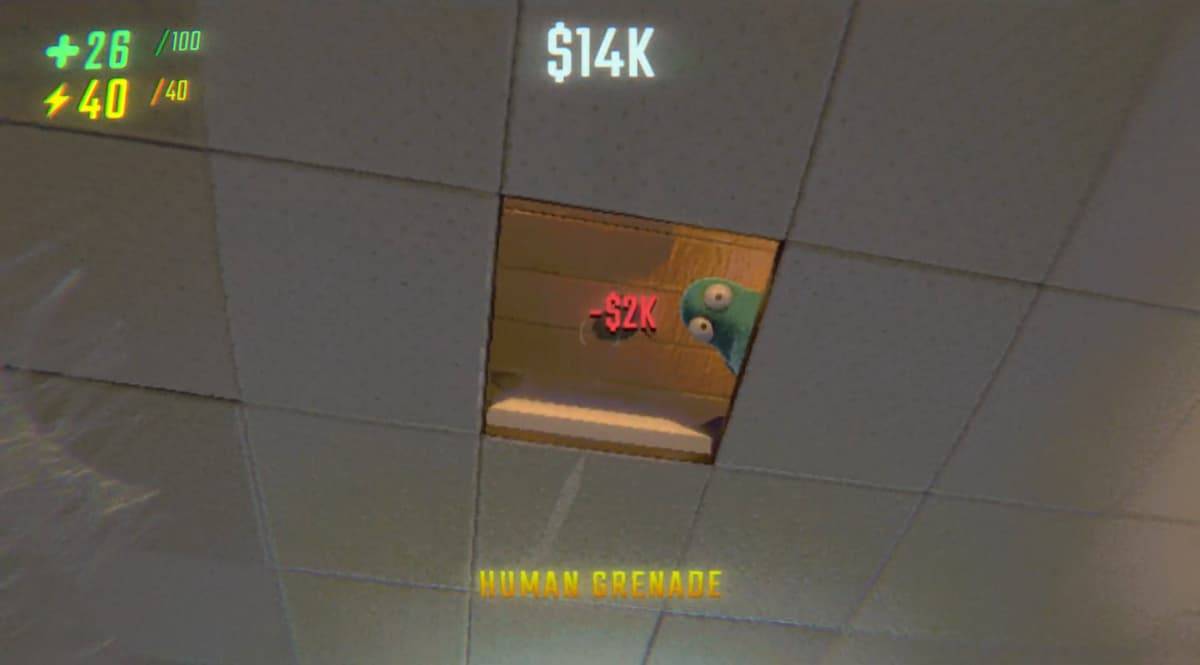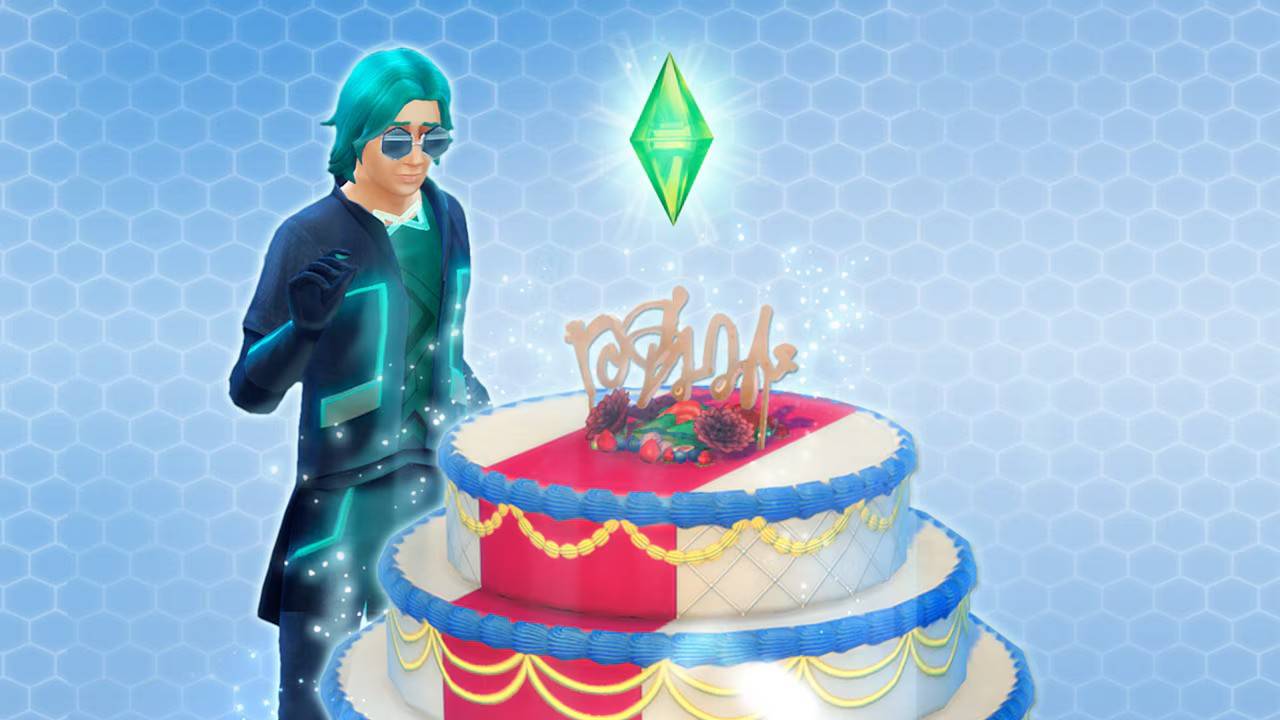The compact display on the Steam Deck is great when you're on the go, but the ability to experience the action on a larger screen is a significant advantage. That's why a dock, such as our top pick, the JSAUX Docking Station, stands out as one of the best Steam Deck accessories to buy in 2025.
TL;DR – These are the Best Steam Deck Docks:
 Our Top Pick### JSAUX Docking Station HB0603
Our Top Pick### JSAUX Docking Station HB0603
1See it at Amazon ### Steam Deck Docking Station
### Steam Deck Docking Station
2See it at Steam ### iVoler Docking Station
### iVoler Docking Station
0See it at Amazon ### NewQ Steam Deck Dock
### NewQ Steam Deck Dock
0See it at Amazon ### MOKiNDual Monitor Docking Station
### MOKiNDual Monitor Docking Station
0See it at MOKiN  ### Park Sung Docking Station
### Park Sung Docking Station
0See it at Amazon ### UGREEN USB-C Hub with Ethernet Port
### UGREEN USB-C Hub with Ethernet Port
0See it at Amazon ### NYXI 8 in 1 Docking Station
### NYXI 8 in 1 Docking Station
0See it at NYXI
The best Steam Deck docking stations we've selected make it easy to connect to gaming TVs or gaming monitors, enabling you to enjoy games on a larger display for a more immersive experience without sacrificing picture quality. This experience is akin to using the best gaming PCs, offering additional ports for peripherals and power delivery, which is crucial given the Steam Deck's limited battery life. Some docks even include an Ethernet port for a stable internet connection and a DisplayPort for multi-monitor setups.
Explore our carefully chosen picks for the best Steam Deck docks below. From the official dock to budget-friendly and portable options, we've found something to suit everyone's needs. Plus, most Steam Deck docks are affordable and compatible with many of the best handheld gaming PCs and Steam Deck alternatives, making them a wise investment.
JSAUX Docking Station HB0603
Best Steam Deck Dock
 Our Top Pick### JSAUX Docking Station HB0603
Our Top Pick### JSAUX Docking Station HB0603
1100 watts of power for fast charging and an array of ports come with this lightweight, compact dock that doubles as a stand. See it at Amazon
Product Specifications
- Video: 4K@60Hz
- Power: 100W
- Ports: 3 x USB 3.0, USB-C, HDMI 2.0, RJ45 Ethernet
PROS
- Lots of ports
- Fast charging
CONS
- No DP
While Steam offers its own official dock for its gaming handheld, our favorite, the JSAUX Docking Station HB0603, takes the spotlight. This preference is largely due to its cost-effectiveness, being half the price of the official dock while providing all the essential features and more.
You get a USB-C cable to connect the dock to your device and an HDMI 2.0 port to connect to a 4K TV or 4K gaming monitor. This setup lets you enjoy the action in 4K at 60 Hz on a larger, more immersive screen. While a DisplayPort would be a nice addition, the budget-friendly price makes this a forgivable omission.
The JSAUX Docking Station also includes three USB-A 3.0 ports for connecting best gaming accessories like a gaming mouse or controller. The inclusion of an Ethernet port ensures low latency and stable internet connectivity, effectively turning your Steam Deck into a desktop gaming PC. A USB-C port with 100W PD keeps the Steam Deck charged during play, although the Steam Deck itself maxes out at 45W charging. This dock is also compatible with other handheld gaming PCs that can benefit from faster charging.
If the $40 price tag hasn't convinced you yet, the build quality might. Weighing under half a pound and maintaining compact dimensions, the JSAUX Docking Station has a surprisingly sturdy build, making it an excellent travel companion. It also serves as a sleek stand, keeping your Steam Deck propped up beside the TV without adding clutter.
Steam Deck Docking Station
Best Official Steam Deck Dock
 ### Steam Deck Docking Station
### Steam Deck Docking Station
2The Official Steam Deck Docking Station features a DisplayPort 1.4, HDMI 2.0, 3 USB ports, and an Ethernet port. See it at Steam
Product Specifications
- Video: 4K@60Hz
- Power: 65W
- Ports: 3 x USB 3.0, USB-C, HDMI 2.0, RJ45 Ethernet, DisplayPort 1.4
PROS
- Official dock
- Wide range of ports
CONS
- Expensive
While there are numerous excellent third-party Steam Deck docks, opting for one made by Valve itself guarantees compatibility. The official Steam Deck Docking Station is robust, featuring a DisplayPort 1.4, HDMI 2.0, three USB ports, and an Ethernet port, transforming the Steam Deck into a compact gaming laptop. The DisplayPort 1.4 support is a bonus if your gaming monitor lacks an HDMI port.
However, this official dock comes at a higher cost. Priced at $79, it might be a significant addition to the already pricey Steam Deck. Despite this, the assurance of seamless compatibility could justify the investment.
iVoler Docking Station
Best Budget Steam Deck Dock
 ### iVoler Docking Station
### iVoler Docking Station
0This budget dock offers six ports, including an HDMI 2.0 for 4K TVs and monitors and two USB-C for fast charging, though there’s no Ethernet. See it at Amazon
Product Specifications
- Video: 4K@60Hz
- Power: 65W
- Ports: 3 x USB 3.0, USB-C, HDMI 2.0, RJ45 Ethernet
PROS
- Affordable
- USB-C for fast charging
CONS
- No Ethernet port
The iVoler Docking Station is a cost-effective option, priced under $30, yet it includes all the essentials for connecting your Steam Deck to a larger display via HDMI 2.0. This output supports 4K at 60Hz, ensuring smooth gameplay even on larger screens. It's perfect for indie games and offers a simple plug-and-play setup, though an HDMI cord isn't included.
The dock features an attached USB-C cable and four additional ports. The USB-C cable's placement allows for excellent airflow while connecting to the Steam Deck. A 65W USB-C port enables fast charging, though the Steam Deck itself is limited to 45W. The three USB 3.0 ports are ideal for peripherals, but the lack of an Ethernet port is a downside, though an upgraded model with LAN is available.
The iVoler Docking Station also acts as a stand, holding the Steam Deck at an optimal angle for controller use. Its anti-slip feet keep it stable, though the plastic build might feel a bit cheap. Its lightweight design makes it easy to carry with your Steam Deck.
NewQ Steam Deck Dock
Best Portable Steam Deck Dock
 ### NewQ Steam Deck Dock
### NewQ Steam Deck Dock
0A tiny, portable docking station with a kickstand to hold your device up, offering ports capable of displaying 4K@60Hz and 100W power delivery. See it at Amazon
Product Specifications
- Video: 4K@60Hz
- Power: 100W
- Ports: 3 x USB-A 3.0, USB-C, HDMI 2.0
PROS
- Pocketable
- Lightweight
CONS
- No DisplayPort or Ethernet
The NewQ Steam Deck Dock is designed for portability, folding up to fit in a pocket. It features an HDMI 2.0 port for 4K/60Hz display expansion, two USB-A 3.0 ports for peripherals, and a USB-C port with 100W PD for charging. While it lacks Ethernet and DisplayPort, these omissions are understandable for such a compact device.
Its small size and lightweight construction, weighing less than 4 ounces, make it perfect for on-the-go use. The dock clips onto the back of the Steam Deck without obstructing vents or ports, and includes a kickstand for a neat setup.
MOKiN Dual Monitor Docking Station
Best Steam Deck Dock for Dual Monitors
 ### MOKiNDual Monitor Docking Station
### MOKiNDual Monitor Docking Station
0A DisplayPort 1.4 and HDMI 2.0 port mean this dock supports dual monitors in 4K at 60Hz, plus there are five other ports for peripherals, charging, and internet. See it at MOKiN
Product Specifications
- Video: 4K@60Hz
- Power: 100W
- Ports: 3 x USB 3.0, USB-C, HDMI 2.0, Displayport 1.4, RJ45 Ethernet
PROS
- Dual monitor support
- Fast charger
CONS
- Could use a longer cable
For gamers with multiple monitors, the MOKiN Dual Monitor Docking Station is ideal, featuring both DisplayPort 1.4 and HDMI 2.0 ports for 4K at 60Hz (or 2K at 120Hz). It also includes three USB 2.0 ports, one USB-C port, and one Ethernet port. With a 100-watt fast charger, you can play and charge simultaneously.
Park Sung Docking Station
Best Steam Deck Dock for Multiple Ports
 ### Park Sung Docking Station
### Park Sung Docking Station
0Seven ports, including two USB-C and Ethernet, along with a stand that doesn’t block the vents of the Steam Deck, are on offer. See it at Amazon
Product Specifications
- Video: 4K@60Hz
- Power: 100W
- Ports: 3 x USB 3.0, USB-C, HDMI 2.0, RJ45 Ethernet
PROS
- Seven ports
- Compatible with other devices
CONS
- A second USB-C port would be beneficial
The Park Sung Docking Station compensates for the Steam Deck's limited ports with seven ports of its own. It includes three USB 3.0 ports and two USB-C ports, perfect for multiplayer setups. It also features an Ethernet port and an HDMI 2.0 port for 4K gaming. The dock's design ensures proper ventilation for the Steam Deck, maintaining cool operation.
UGREEN USB-C Hub with Ethernet Port
Best USB-C Hub for Steam Deck
 ### UGREEN USB-C Hub with Ethernet Port
### UGREEN USB-C Hub with Ethernet Port
0This docking station works for various devices, offering all the ports you need and two memory card readers. See it at Amazon
Product Specifications
- Video: 4K@60Hz
- Power: 100W
- Ports: 2 x USB 3.0, USB-C, MicroSD & SD Card Reader, HDMI 2.0, RJ45 Ethernet
PROS
- Versatile
- Includes two memory card readers
CONS
- No physical place to dock the Steam Deck
The UGREEN USB-C Hub with Ethernet Port is ideal for gamers who use multiple devices. It includes two USB 3.0 ports, two USB-C ports, and an HDMI 2.0 port for 4K gaming. The standout feature is the inclusion of two memory card readers for SD/TF and microSD cards, making it perfect for expanding storage or playing games from memory cards. It's also suitable for laptops with limited ports and provides a stable internet connection via its Ethernet port.
NYXI 8 in 1 Docking Station
Most Durable Dock for Steam Deck
 ### NYXI 8 in 1 Docking Station
### NYXI 8 in 1 Docking Station
0Featuring an angled USB-C cable and plenty of ports, this versatile docking station is perfect for any Steam Deck owner. See it at NYXI
Product Specifications
- Video: 4K@60Hz
- Power: 100W
- Ports: 3 x USB 3.1, PD 3.0, HDMI 2.0, DP 1.2, VGA, RJ45 Ethernet
PROS
- Decent heat dissipation
- Anti-slip base
CONS
- More expensive than most
The NYXI 8 in 1 Docking Station offers a range of ports including USB 3.1, HDMI, DP 1.2, VGA, and Ethernet. Its solid yet lightweight build, along with anti-slip stickers, ensures stability. The angled USB-C cable enhances ease of use. While pricier, it provides a comprehensive set of features in a compact design.
What to Look for in a Steam Deck Dock
There are numerous Steam Deck docks available, including Steam's own docking station, which is tailored for the handheld. However, exploring third-party options on Amazon might lead you to a better fit at a lower cost.
An ideal docking station should have at least one USB-C port for connecting the Steam Deck and three USB 2.0 ports for peripherals like a keyboard, mouse, and gaming controller. For larger screen gaming, look for an HDMI 2.0 port to connect to a monitor or 4K TV. If your monitor supports DisplayPort 1.4 for higher bandwidth, a dock with this feature would be beneficial. Most docks include HDMI 2.0, and some offer both.
A power-in outlet is crucial to avoid draining the Steam Deck's battery while docked. A good outlet can power and charge the device simultaneously, ensuring it's ready for up to eight hours of handheld use upon undocking.
An Ethernet port is a nice-to-have, though not essential given the Steam Deck's Wi-Fi capabilities. If your home Wi-Fi is fast enough, a wired connection might be unnecessary. Memory card readers are a bonus, but not needed as the Steam Deck already has one built-in.
Steam Deck Dock FAQ
Does a Steam Deck Dock Charge the Steam Deck?
The Steam Deck has a limited battery life, but most docks can charge it while you play. Ensure the dock supports pass-through power via USB-C and delivers sufficient power. The Steam Deck charger supports 45W, while our chosen docks exceed this. Proper outlet connection is vital to prevent the dock from drawing power from the Steam Deck.
Do New Steam Decks Come with a Dock?
A docking station is not included with a new Steam Deck or Steam Deck OLED. The official dock sold by Valve must be purchased separately, along with any additional gaming peripherals like a keyboard or controller.
Do You Need a Docking Station to Connect to a TV?
While a docking station is the best way to connect a Steam Deck to a TV or monitor, it's not the only option. A compatible USB-C to HDMI adapter can also facilitate the connection.